

|
Cookies hjälper oss förbättra din upplevelse hos oss. För att kunna analysera trafiken, erbjuda dig personlig information och för att grundläggande funktionalitet ska fungera på webbplatsen behöver vi använda oss av lite cookies. Så klart säljer vi inte vidare denna information om dig. För information om hur vi behandlar dina personuppgifter se vår integritetspolicy. Läs mer om hur vi använder cookies Du kan när som helst dra tillbaka ditt samtycke. Genom att klicka på “Jag accepterar” godkänner du cookies. |
Jag accepterar |















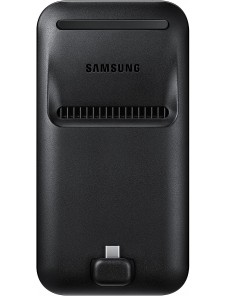
Your mobile as a computer. By connecting the Samsung DeX Station to a display, you can turn your Galaxy S9/S9+ into a desktop computer.* The content of your mobile is given a computer-like appearance, which you control using a mouse and keyboard. Make life easier by using DeX to answer emails and work on your documents in different windows, just as you are used to doing on your computer.
Följande modeller är kompatibla med produkten:
Tillverkarnummer: EE-M5100TBEGWW
EAN:8801643123994
 Handla tryggt med svenska konsumentregler.
Handla tryggt med svenska konsumentregler.
 Skickas inom 1-5 dagar.
Skickas inom 1-5 dagar.
 14 dagars ångerrätt.
14 dagars ångerrätt.
Your mobile as a computer. By connecting the Samsung DeX Station to a display, you can turn your Galaxy S9/S9+ into a desktop computer.* The content of your mobile is given a computer-like appearance, which you control using a mouse and keyboard. Make life easier by using DeX to answer emails and work on your documents in different windows, just as you are used to doing on your computer. Work without boundaries. DeX is perfect for anyone with a mobile way of working, such as salespeople, insurance coordinators and craftsmen.
When you return to your home or office, it is a simple
matter of connecting to your keyboard and mouse either
wirelessly or, for the best possible experience, via USB,
using DeX to work on your reports or invoices.* You can also quickly connect to a display while at the airport, in your hotel or in a conference room using the HDMI connection (HDMI cable not included), and connect the device to the power supply using the supplied adapter.
Virtual computing environment. VDI (Virtual Desktop Infrastructure) allows you to use Windows programs via DeX wherever you are. You can also access your applications on your internal network. VDI is available from suppliers such as Citrix, VMware and Amazon (licence required).

Your mobile as a computer. By connecting the Samsung DeX Station to a display, you can turn your Galaxy S9/S9+ into a desktop computer.* The content of your mobile is given a computer-like appearance, which you control using a mouse and keyboard. Make life easier by using DeX to answer emails and work on your documents in different windows, just as you are used to doing on your computer.
Följande modeller är kompatibla med produkten:
Tillverkarnummer: EE-M5100TBEGWW
EAN:8801643123994
